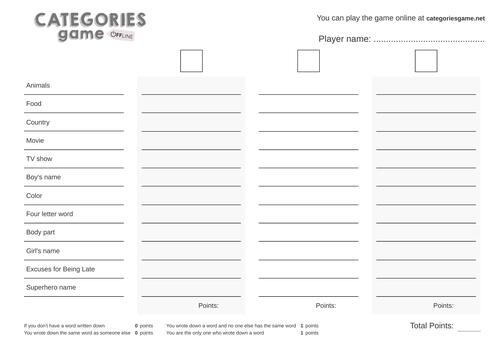Rules of the game
ONLINE version
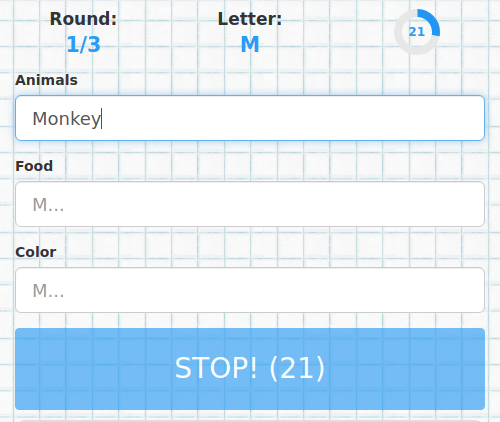
The Categories game is a common children's game remembered by many as a Scattergories. You will have a lot of fun playing the game at home with children or friends. The game is also a great companion for the road, celebrations, teambuilding, at school and is an ideal gift for those who love knowledge games. During the game, you develop your vocabulary and train your memory.
Online version of the Categories game. The game variants are also known as Guggenheim or Scattergories. Play with friends and improve your vocabulary in any of the 40 supported languages.
Aim of the game
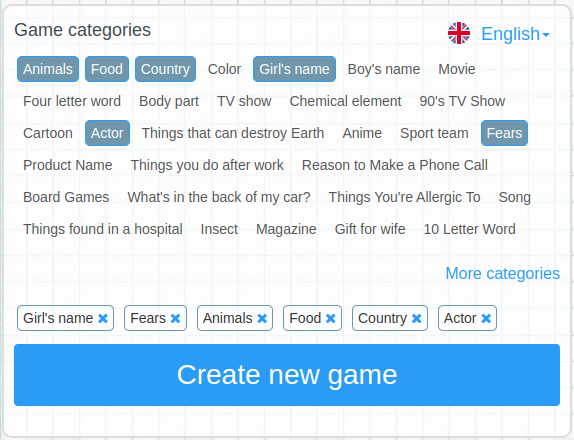
The goal of the game is to find and write down words for selected game categories. The game is played in multiple rounds. In each round, words starting with a randomly selected letter from the alphabet are searched for. The words entered by the players are evaluated according to the points. The player who gets the most points wins.
Scoring
- If you don't have a word written down = 0 points.
- You wrote down the same word as someone else = 0 points.
- You wrote down a word and no one else has the same word = 1 point.
- You are the only one who wrote down a word = 1 point.
How to start a game
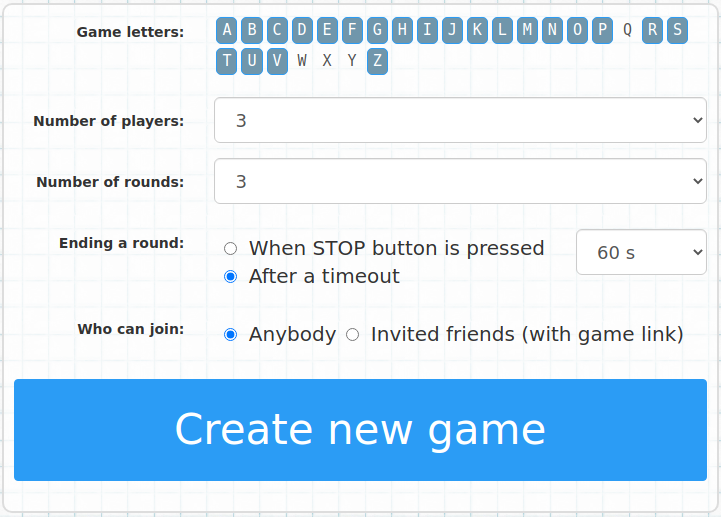
- On the New Game page, select the game categories you want to play and click on Create New Game.
- After clicking on Create New Game, choose other settings:
- Game letters - Letters that can be used for individual rounds of the game.
- Number of players - Select the maximum number of players you want to play with. The game can be started with a smaller number of connected players.
- Number of rounds
- Ending a round - There are two ways to end a round. A round can be ended using the STOP button, which is pressed by the first player to fill in all the game categories. Or a round can end automatically after the selected time limit has expired.
- Who can join - You can choose whether anyone can join or only players you invite via the game link.
Advanced options
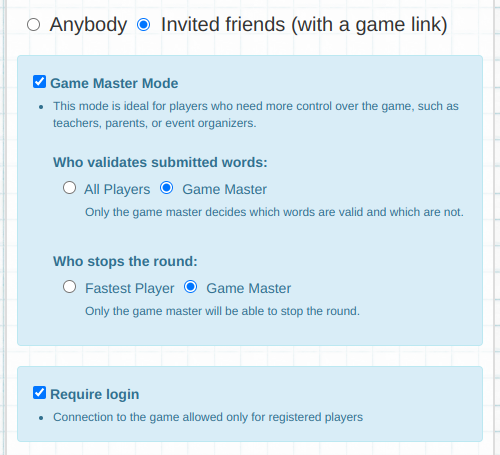
- Game Master Mode: Take Control of the Game
- Game Master Mode is perfect when you need more control, like in classrooms, family game nights, or team-building events. The Game Master decides when to stop the round and who validates the answers, making the game smoother and more organized.
- You can find this feature in Advanced Options when setting up a new game. It's available for registered players, giving you the control you need to keep the game on track.
- Require Login: Secure Your Game
- Enable Require Login to ensure that only registered players can join your game. This adds an extra layer of security, perfect for private or organized sessions. You'll find this option in Advanced Options during game setup.
How to invite opponents to the game

- After creating a new game, you have to wait for your opponents to connect. You can invite players using the displayed link.
- If you have no one to play with, you can play against a robot. The robots only use words that have been entered by other players in the past and have been evaluated as valid.
- The quality of a game with robots depends on how many invalid words were marked by other players. Please mark invalid words from other players to improve the quality of the robots.
- When the game starts, players fill in the words for each category as quickly as possible. The words start with a letter that was randomly selected from the game letters picked when the game started.
- At the end of each game round, you can mark the invalid words of other players. If a majority of players mark a word as invalid, the word will not count.
- The game ends after the set number of rounds.
- At the end of the game, points are awarded for completed words according to the scoring rules.
- The player with the most points wins.
Hall of Fame
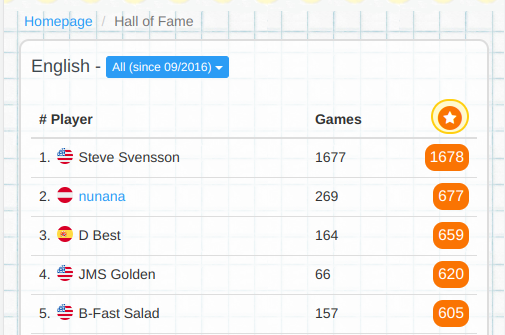
The results of all registered players are displayed in the halls of fame. Hall of Fame player scoring is based on how many other players you have beaten in your games who have completed the game to the very end. Points cannot be earned for bots and players who have not completed the game.
Example: A game for 10 players. 6 players will be logged in, 2 will play as guests, and 2 will be bots. If all players stay in the game until the end, the first player gets 8 points, the second 7 points, the third 6 points, etc. But if only 6 players finish the game and two of them leave the game, the first player can get a maximum of 6 points.
OFFLINE version (With paper and pencil)
Download free PDF templates for Categories game (Guggenheim, Scattergories). Each template contains an alphabet for the game and preset categories. But that's not all! Our template generator also allow you to easily create your own categories and game template according to your wishes. The game is designed for two or more players and has a black and white design that saves your printer's colors. Print the PDF template and enjoy endless fun!